Microsoft Windows 10: Is Microsoft Windows 10 for You?
Microsoft Windows 10 Technical Preview Evaluation
After much fanfare, Microsoft Windows 10 is upon us! Microsoft releases Windows 10 on July 29, 2015. First, lets share what our Service Manager, Robert Alferez, has to say about working with Windows 10 for 6 months here in Pleasant Hill, CA. Then, we will discuss other considerations and give you our current recommendations based on what we know at this time:
Notes from Robert’s 6 Month First Hand Experience:
About 6 months ago I took the opportunity to download and install the Technical Preview of Windows 10. I performed a clean installation on a nice laptop that I had purchased; a new MSI GT Series Laptop with these specs:
- Intel Core i7-3610QM @ 2.3GHz
- 12GB DDR3
- 2 x 500GB HDD @ 7200 RPM
- NVIDIA Geforce GTX 670M w/3GB GDDR5
- DVD-RW
- 15.6″ 1920×1080 Full HD, Non-Reflecting LCD
Initially, I was worried that there would be a compatibility issue with the drivers for the new Windows 10 OS, and was pleasantly surprised to see that the laptop was working without a problem. I could immediately get online and surfing the web, downloading applications, and streaming videos within minutes after my installation. I was able to run all of my familiar Windows 7 applications without a hitch! And, there are A LOT of new features that I feel actually improve my desktop experience, such as:
- The ability to switch between workspaces (multiple desktops)
- Windows Store purchases are multi-device (as long as you’re registered with a MS Account)
- Touch is integrated, but is not necessary (Contrary to Windows 8, Windows 10 is a VERY keyboard + mouse friendly environment)
- More shortcuts! Trying to navigate to a setting? It’s a “Windows Key” shortcut away!
- The new Start Menu is very customizable, even with the smaller “Live Tiles” it’s a nice touch!
- File Explorer is re-done and it’s settings can be changed easily
- Set your own restart/reboot schedule (no more annoying Shutdown warnings)
- Facial Recognition and a Voice Recognition A.I. known as Cortana (easy logins/quick searches)
This is a small list of the big changes we’ll see in the next edition of the Windows OS. I’ve been observing the changes Microsoft has made to Windows 10 over the course of months and could definitely tell that the developers were listening and addressed the complaints and concerns we Insider’s had to say. In summary, I expect Windows 10 will be a wonderful OS. But, I would hesitate to upgrade immediately, as there are BOUND to be issues based on my experience with new operating system launches. I suggest we give Windows 10 a few months of being live, and out in the wilds so that the Microsoft and other hardware/software developers are able to hammer out the kinks. We do have a whole year available for the free upgrade!
And, Other Considerations
Here are some other things to consider:
- Microsoft has put more effort in beta-testing this operating system (reportedly over 4 million people tested this software).
- Microsoft’s stated goal is to create a “seamless crossover between devices” including PCs, laptops, XBOX, smartphones, and tablets.
- Windows 10 price
- There is a FREE to upgrade to Windows 10 for the first year after release for computers running Windows 7 & 8/8.1, otherwise example prices are similar to Windows 7 and Windows 8 prices:
- Windows 10 Home: $119
- Windows 10 Pro: $199
- Some Reasons NOT to Upgrade Yet
- Your system can’t run it: Windows 10 needs at minimum a PC or tablet with 1GHz CPU, 2GB RAM, 20GB hard disk space for 64-bit machines, a DirectX 9 or later graphics card.
- Security updates for Vista, Win 7 and Win 8 will be available for years: Microsoft will issue security patches for Win 7 & 8 until Jan. 2020 and Jan. 2023 respectively. No need to rush!
- You have old peripherals: Typically the older printers and scanners are the problem.
- You’re using Windows 7: Two of Win 10’s big improvements over Win 8 are the addition of a Windows 7-style Start menu and the ability to work entirely on the desktop and ignore the touch-focused Start screen.
- You get a year for the free upgrade offer: Windows 7 and Windows 8 users get a free upgrade to Windows 10 for a full year. (The clock starts on July 29, 2015.)
- You don’t need the pain of early adoption: People who upgrade immediately are the guinea pigs. They’re the ones who feel the pain.
Finally, Our Current Recommendations
We believe that Windows 10 has the potential to be an excellent operating system! Based on what we know at this time, we recommend the following guidelines for most customers with computers that have these operating systems:
- Windows XP (or earlier): As soon as possible, buy a new or refurbished computer NOW that uses Windows 7. If necessary, wait 3+ months to buy a Windows 10 computer.
- Windows Vista: Wait 3 months to purchase a new or refurbished computer that uses Windows 7 or Windows 10 (Windows 10 if using a touch screen).
- Windows 7: Consider waiting 6+ months to take advantage of the free Windows 10 upgrade. Otherwise, purchase a new or refurbished computer that uses Windows 7 or Windows 10 (Windows 10 if using a touch screen).
- Windows 8.1: Consider waiting 6+ months to take advantage of the free Windows 10 upgrade. Otherwise, purchase a new or refurbished computer that uses Windows 10 (after 6+ months).
We know there are some exceptions to these guidelines – Contact us and lets discuss your unique situation! We are also a great resource to upgrade your computer to Windows 10 when the time is right. The Windows 10 upgrade process will be time consuming, and may also be tricky for certain situations.
If you are buying a new computer in the next 6 months, for most users we recommend buying a computer with Windows 7 and upgrading to Windows 10 before the free Windows 10 upgrade offer expires.
Please contact Cantrell’s Computer Sales & Service for more information! Wade Cantrell is the CEO of Cantrell’s Computer Sales & Service, Inc. which is a value-added retailer and service center located in Pleasant Hill, California. We have been serving Central Contra Costa County customers since 1998. For further advice on computers and computer-based solutions, virus removal, and computer repair, call Wade or any member of his award-winning staff at (925)827-1200.
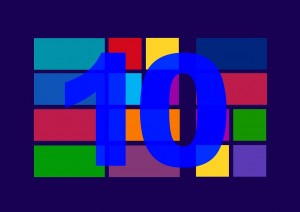
Share Your Thoughts!