FOFP Part II: Fear of Forgetting Passwords, More Tips
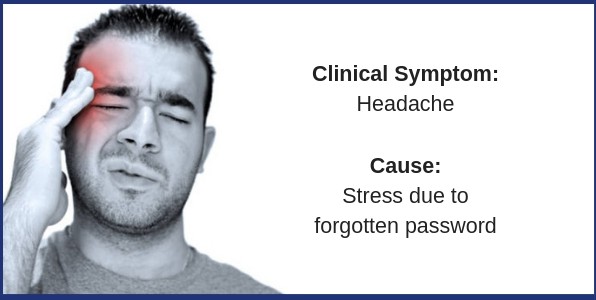
Having to constantly reset your passwords is one of the most irritating activities ever!
You know you are supposed to be responsible with your password by resetting them occasionally, but then you forget them! What’s a crazed user to do?
How do you remember passwords once you have reset them? Is it okay to use the same password for various websites? So many things to consider!
Idea #1: Don’t repeat passwords for different sites. Yes, it makes you crazy, right? Design your passwords so that they are specific to each site. Consider adding something to a base password that identifies it as specific to the website.
Idea #2: Use two-factor authentication whenever possible. Many financial institutions offer (sometimes mandate) two-factor authentication: they will text you an access code after you have logged into their website but before they give you access to the sensitive data.
Idea #3: Do not use the same password for different sites. As Mark Twain once said, “Friends don’t let friends reuse passwords!” Okay, so maybe it wasn’t Twain, but it was a really wise person. Using the same password for each site gives the thieves access to all the information in each of the sites. Don’t make it easy for them.
Share Your Thoughts!